Sixteen Square Inches
|
Activity 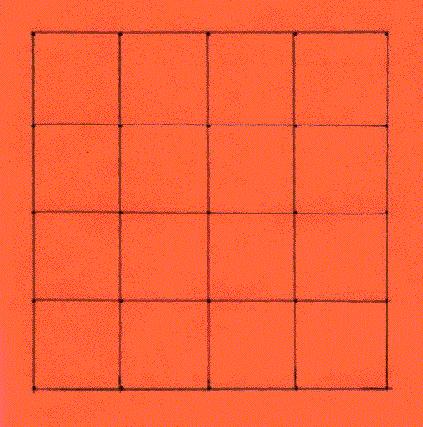 1. With a ruler, each student should draw a square, 4 inches by 4 inches, and they also draw within it a grid of 16 squares, as shown here. They will cut the square out. It is obvious that the area of the square is 16 square inches. Cut the square into halves. Put one half in the envelope. Keep the other half.
You have 8 square inches of paper in the envelope and the number 8 in the calculator's memory. 2. Cut the remaining rectangle into halves. Put one half in the envelope. Keep the other one.
You have 8 + 4 = 12 square inches of paper in the envelope and the number 12 in the calculator's memory. 3. Cut the remaining square into halves. Put one half in the envelope. Keep the other one.
You have 12 + 2 = 14 square inches of paper in the envelope and the number 14 in the calculator's memory. 4. Repeat this pattern over and over again. Very soon it will be too difficult to keep a mental count of how much paper is in the envelope, and what decimal number is in the calculator's memory.
Final Step. Cut the remaining rectangle into halves. Put BOTH halves into the envelope.
Now all the pieces are in the envelope. What number is in the calculator's memory? Is it 16? Check by pressing [MRC]. Finally, take all the pieces out of the envelope and reassemble them back into a four by four square. 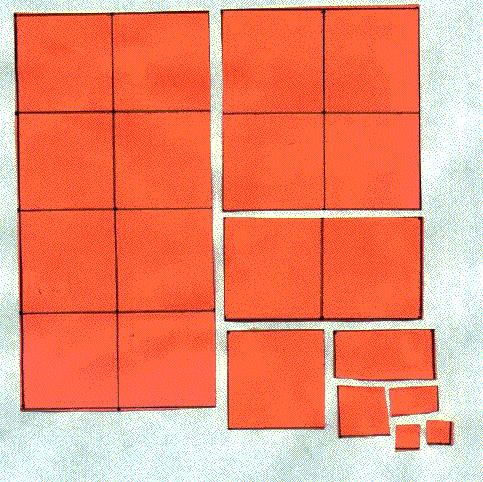
Remark It is important that cutting rectangles and putting them into the envelope is done in parallel with dividing the number by 2 (pressing [=]) and adding the result to the calculator's memory (pressing [M+]). This establishes a correspondence between the two procedures; one is operating on pieces of paper, and the other is operating on numbers. The number in the calculator's memory describes the total area of the paper in the envelope. Lesson Index |