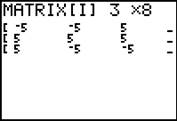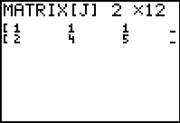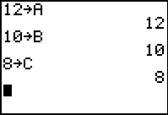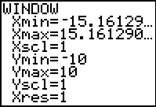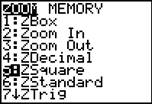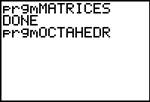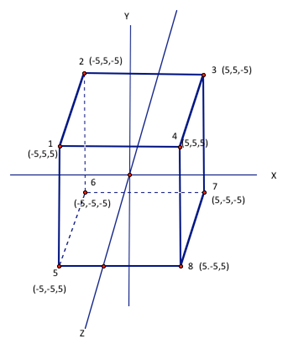
So you want to rotate a cube on your calculator? Here's how!
The diagram above will help. We have a cube with 8 vertices, numbered 1 through 8. Their (x,y,z) coordinates, each one in a vertical column, are:
|
vertex no.: |
1 |
2 |
3 |
4 |
5 |
6 |
7 |
8 |
|
x |
-5 |
-5 |
5 |
5 |
-5 |
-5 |
5 |
5 |
|
y |
5 |
5 |
5 |
5 |
-5 |
-5 |
-5 |
-5 |
|
z |
5 |
-5 |
-5 |
5 |
5 |
-5 |
-5 |
5 |
|
We put these into matrix [I] with 3 rows and 8 columns. |
|
A cube has 12 edges, so 12 segments must be drawn. But which 12? Each number below refers to a vertex in the top diagram above.
Two vertices in the same column are to be connected to make a segment:
1 1 1 2 2 3 3 4 5 5 6 7
2 4 5 3 6 4 7 8 6 8 7 8
|
We put these into matrix [J] with 2 rows and 12 columns. |
|
Then we decide, for the x, y, and z directions, how many degrees we want the cube to rotate. We store these three values in A, B, and C. From the home screen, enter:
|
____→A ____→B ____→C For example, |
|
|
|
|
Be sure to set the calculator screen size to ZOOM ZSquare (this results in an X-axis from about -15 to 15, and a Y axis from -10 to 10),
|
|
||
and to turn AxesOFF (under FORMAT).
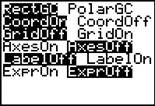
|
Next, run the program MATRICES. Now, run
OCTAHEDR.
You should see something like this: |
|
And by pressing ENTER repeatedly, your cube should rotate!
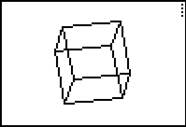
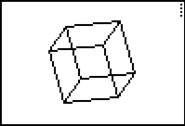 ...
...
To stop the program, press ON 0. That's it!